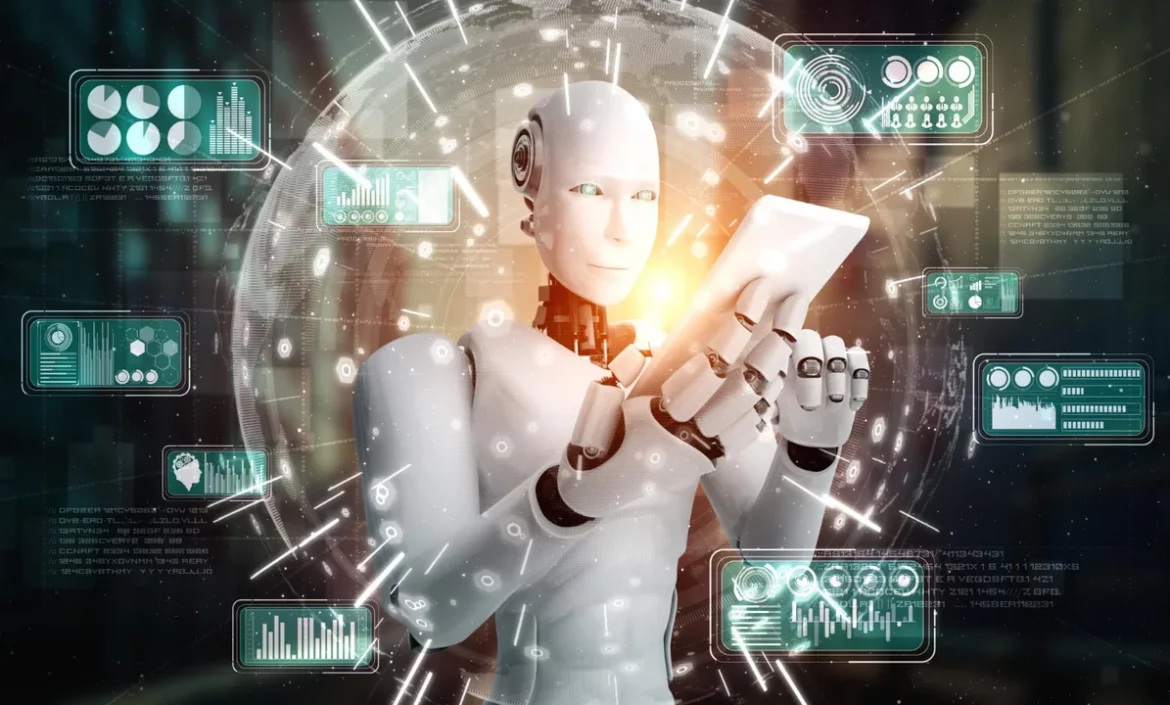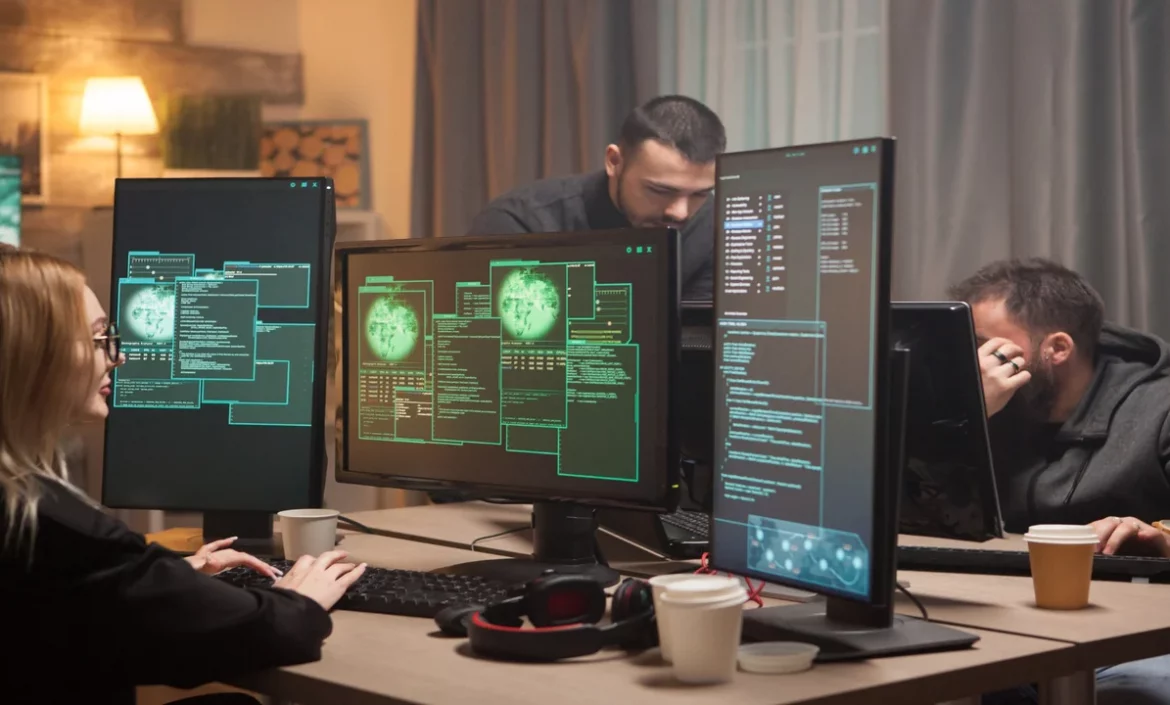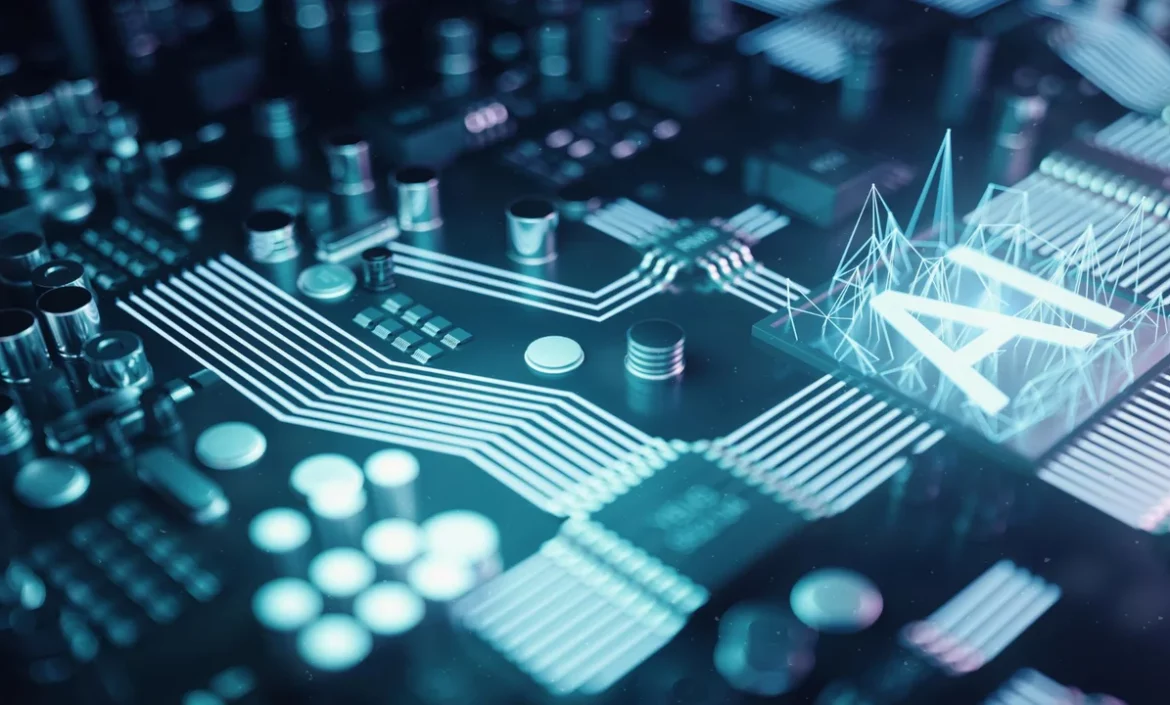Role and Responsibilities of a Cloud Security Engineer
A cloud security engineer has a critical role within an IT enterprise. They are responsible for building, maintaining, upgrading, and continuously improving cloud networks and applications. They make sure to deliver a secure cloud infrastructure, applications, software, and platforms. Furthermore, they are responsible for the installation, maintenance, and upgrade of the business’s cloud computing environments and core IT infrastructure.
What are Cloud Security Engineers, and What Are Their Duties?
A cloud security engineer has the crucial responsibility of protecting the company’s data and customer information. They are responsible for identifying threats to the cloud system, developing new features that meet changing security needs, and managing cloud-based systems. This includes building, maintaining, troubleshooting, and updating cloud platforms and applications. These responsibilities vary depending on the company’s size. Nevertheless, cloud security engineers generally collaborate with architects and other engineers to provide their businesses with seamless cloud security solutions. The provision of cloud security solutions involves the whole process of planning, architecting, constructing, validating, testing, and deploying cloud-based systems. In addition, it includes monitoring the deployed cloud-based platform or application while detecting and remediating any malicious activity or threats to the system that may occur.
Cloud security engineers may deal with corporate information or sensitive data, and they are required to deliver a secure system that will protect the firm’s assets and information. They implement and configure security controls in the cloud environment, integrate cloud-based systems with other digital solutions, and leverage industry best practices in security. Moreover, they suggest security measures and recommend solutions to the company’s development team while identifying security gaps and offering efficient solutions.
In fact, cloud security has changed and developed over the years. It has transformed from just being a system that enables cost reduction and speedy delivery of IT assets and resources. Now, it is considered a robust enterprise-oriented system that enables the use of business resources in an efficient way. It aims to strengthen the overall security level of the company, including legal, corporate, and personal data.
Specifically, cloud security engineers have a critical task to protect the organizational data and leverage valuable metrics into the company’s security procedures. They are required to examine and spectate the existing security metrics of the cloud system and make changes when necessary to improve the overall security process.
Job Responsibilities of Cloud Security Engineer
- Creating cloud-based packages while enforcing identification and access management and securely configuring cloud environments
- Conducting threat simulations and penetration checks to spot risks and remediate them
- Providing security measures suggestions on the service design and the application development process
- Designing, implementing, and configuring cloud security structures
- In the case of threat detection, cloud security engineers are required to immediately terminate the running operations of the cloud structures and rearrange the whole infrastructure according to the company’s requirements.
- Carrying out numerous checks and using analytics based on their expertise to make certain that the cloud protection platform is steady, robust, secure, and completely operational.
- Eliminating the risk of breaches or attacks by cybercriminals.
Education and Skills
Cloud security engineers need to be able to work with multiple coding and programming systems such as Java, Python, Ruby, and other software. They are required to have a strong knowledge of diverse operating systems such as Windows and Linux. They also need to have excellent communication and collaborations skills since they will be working with a team. In addition, they need to be efficient planners and problem solvers and possess excellent organizational skills. As for the technical skills, cloud security engineers need to have a thorough and deep knowledge of information security systems, measures, and procedures. They need to have DevOps and cryptography knowledge and skills, as well as be flexible to work with different programming languages.
Furthermore, they are required to communicate effectively with the rest of the workforce members while working on security projects and maintain a calm and collaborative mindset to carry out their tasks. As a cloud security engineer, you are required to properly test the various features of the security system before deploying it. Cyber breaches are a common risk and should be remediated and handled proactively. As a result, the security engineer is responsible for solving these issues using their skill set and talent while swiftly managing all fundamental operations to eliminate the chance of the occurrence of breaches and security threats.
The security engineer needs to have training in these specific areas in order to handle system threats efficiently:
Training and cyber breaches landscape: a qualified security engineer needs to have the capability to deal with a cyber breach effectively when it occurs. They need to have an established first line of defense, such as getting the system offline and dealing with the breach. To resolve the problem and determine the cybercriminals behind the attacks, the security specialists can reverse-engineer the attack and detect the location from which the attack happened.
Furthermore, cloud security engineers need to have the proper skills and training to work with data backup and recovery systems. Knowledge of these systems is essential for cybersecurity specialists since backup and recovery systems provide an optimal solution to data loss and cyber-attacks that result in problems with data. A security engineer should proactively handle this issue by dedicating backup of the data and storing it safely.
An efficient course of action should be put in place for when a breach or a cyberattack occurs, and this is the core responsibility of the security engineer. Businesses rely deeply on the security teams’ skills, knowledge, and talent to safeguard their systems. As a result, security specialists should have extensive knowledge of security systems, measures, and threats. Understanding the threats that companies face leads to understanding how to eliminate them. An adept and quality security engineer should have knowledge of the different threats to cloud security systems and have a proactive approach in case a breach occurs and hinders the company’s security.