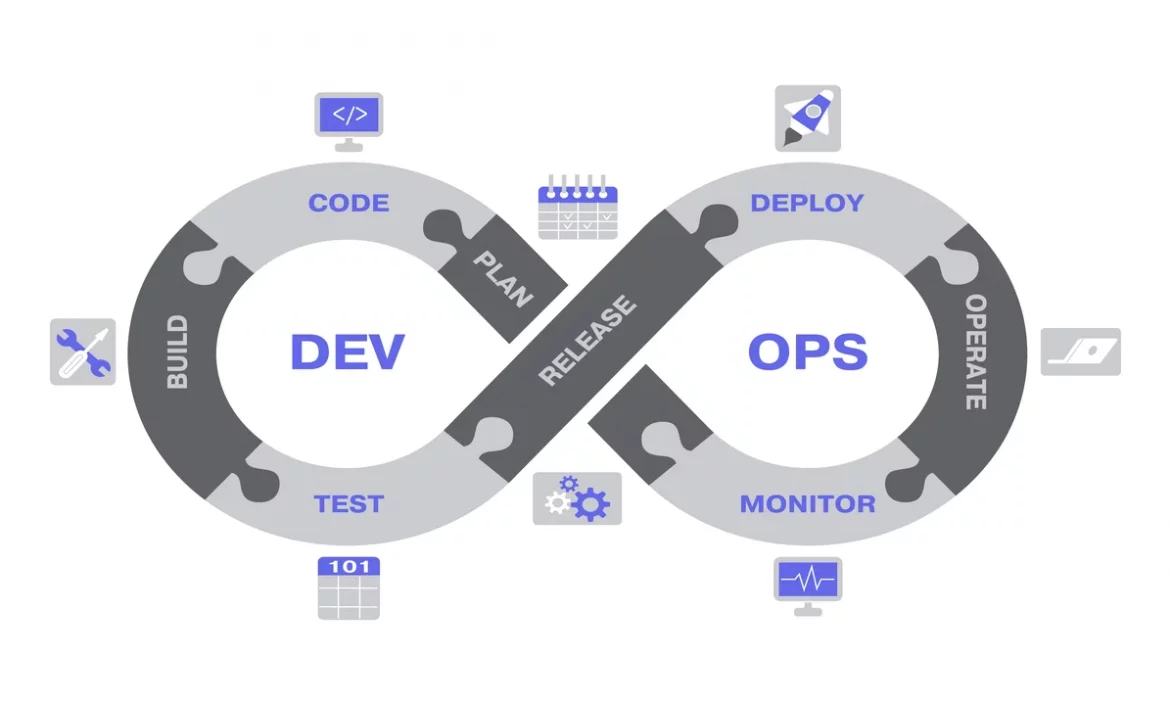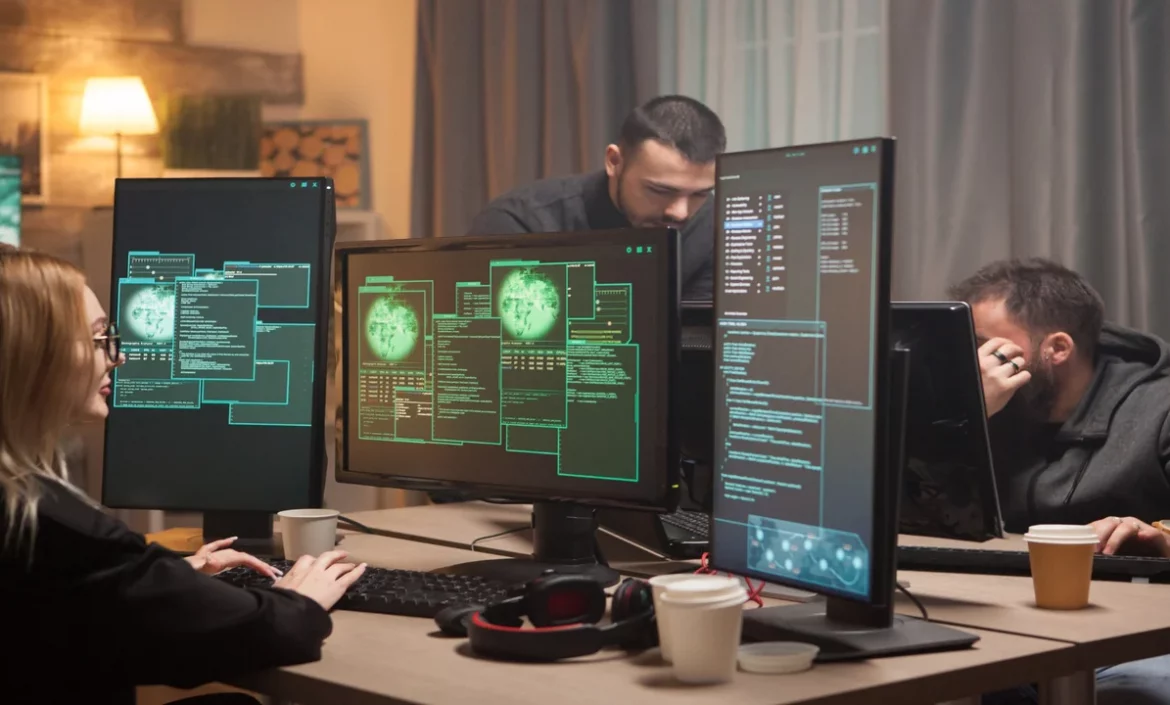Internet of Behavior for user-centric strategy
As an inevitable consequence of IoT, the Internet of Behavior is among the most exciting technologies this century. This innovative approach leverages the gathered data from connected devices and analyzes it to create a logical pattern for users’ behavior. In other words, the IoB interprets data and associates it with a particular behavior, such as liking a specific brand online.
This article will walk you through IoB and offer answers to the following questions:
- What is IoB, and how does it work?
- How can businesses benefit from IoB to adopt a user-centric strategy?
- Does IoB threaten users’ security and privacy?
What is the Internet of Behavior (IoB)?
When we use the technology of any type, we make decisions that reflect our thinking pattern and specify typical behavior. This may seem complicated; however, it is as simple as liking a certain Facebook page or following certain celebrities on Instagram.
The fact is, with every bottom we press, we add to our profile allowing companies to target your needs immediately. In addition, we now have a computer-based system of analytic tools that detect, gather, and analyze the massive quantities of data we create through our online and Internet activities.
From a human psychology standpoint, the IoB idea tries to explain how to correctly analyze data and utilize that understanding to design and sell new items.
How does IoB work, and what kind of data does it require?
The Internet of Behavior is a process in which user information is studied in psychological behaviorism. Therefore, innovative approaches to user experience (UX), search experience optimization (SXO), end goods, company services, and how to advertise them are established.
This data mining method blends big data with behavioral psychology. Location, machine vision, and other devices may offer guidelines for modeling client behavior. IoB may be utilized as the ideal advertising and marketing tool to gain a comprehensive individualized grasp of the prospects they are aiming for.
Among the various forms of data applicable to the IoB are:
- Activities involving social networking and social media (i.e., Facebook, Twitter, LinkedIn, etc.)
- Data from the Internet of Things IoT (i.e., sensor readings, cameras, etc.)
- Purchasing patterns.
- Metadata.
- The activities occur at various locations.
- Sales-customer online interactions.
- Bio-metric data (i.e., physical features, facial characteristics, etc.)
IoB and IoT for businesses
Companies can influence our behavior via the IoB as they understand more about using IoT. One example is using a health app to monitor your food, sleep habits, heart rate, or blood sugar levels. Then, as the app can warn you about potentially dangerous circumstances, it recommends behavioral changes that lead to a more beneficial or desirable outcome.
For the time being, firms mainly utilize IoT and IoB to analyze and try to influence our behavior in order to reach their ultimate purpose, to purchase.
IoB Added Value
Understanding your customers’ behavior allows you to create a better marketing strategy. Therefore, an insightful approach based on a comprehensive data analysis is critical for your business.
The IoB has the potential to become a promising new advertising tool for businesses worldwide. You will obtain a thorough insight into your clients using this technology, which is essential for every organization. The Internet of Behavior is designed to provide substantial growth to the commercial industry in the future.
Firms are able to use this notion to examine past results and anticipate potential performance. In addition, the data collected via the Internet of Things will serve as the foundation for businesses to manage their growth, advertising, and sales initiatives.
Advantages of Internet of Behavior in Retail
IoB has multiple advantages for businesses, particularly those in the retail industry. Retailers can use behavioral analytics to:
- generate a more significant percentage of possibilities into revenues
- Boost business group cohesiveness by maintaining sales team behavior patterns.
- Change the way sales interact with current and potential customers.
Advantages of Internet of Behavior in Marketing
Businesses can use IoB to improve their marketing strategy and evaluate campaign performance by focusing on behavioral interaction data. They can also enhance social media campaigns and successfully market to customers.
Choose IoB data from various systems to understand better customers’ buying behaviors, including where and when they make purchases. Eventually, IoB will assist you in activating effective advertising updates related to behavioral data throughout all various business portals and shops.
Analyzing users’ behavior and location tracking
Have you ever been asked to leave a review after using a particular service or app? Your evaluation is one step to create a preference. Your impression of specific services will determine your future search.
Usually, location-based applications deploy GPS technology on smartphones or other methods such as near-field communication (NFC) and Bluetooth to detect the user’s position and deliver alerts or newsletters appropriately.
Recognition of Facial Expressions and Physical Status
In 2018, the coffee business Barista leveraged IoB facial recognition software to assess their customers’ gender, age, and emotion. The software also helps them observe the findings and recommend a suitable drink for the client.
IoB’s dark side and secrets
Businesses and individuals that overcome the challenges associated with launching and securing an IoB system can reap the benefits of IoB systems. However, archiving critical material from clients and employees is the biggest obstacle to getting the best out of IoB.
IoB generates key questions concerning what kind of regulations manage such field and other security issues since IoB is based upon gathering personal information about users. Although people are becoming more familiar with this process, there is less concern about declaring certain personal information, whether on social media or other websites. So the question here is, what are the limits for the requested data by IoB, and when should we worry about the user’s privacy.
It won’t be easy to persuade people to hand over highly private data. So enterprises will have to adopt a robust data gathering and privacy policy supported by IoB technology and provides benefits to clients without making them feel spied on.
The Internet of Behavior is driven by certain behavioral information such as your biometric data, location, medical records, purchasing habits, and other behavioral data. Therefore, the need for decisive security measures.