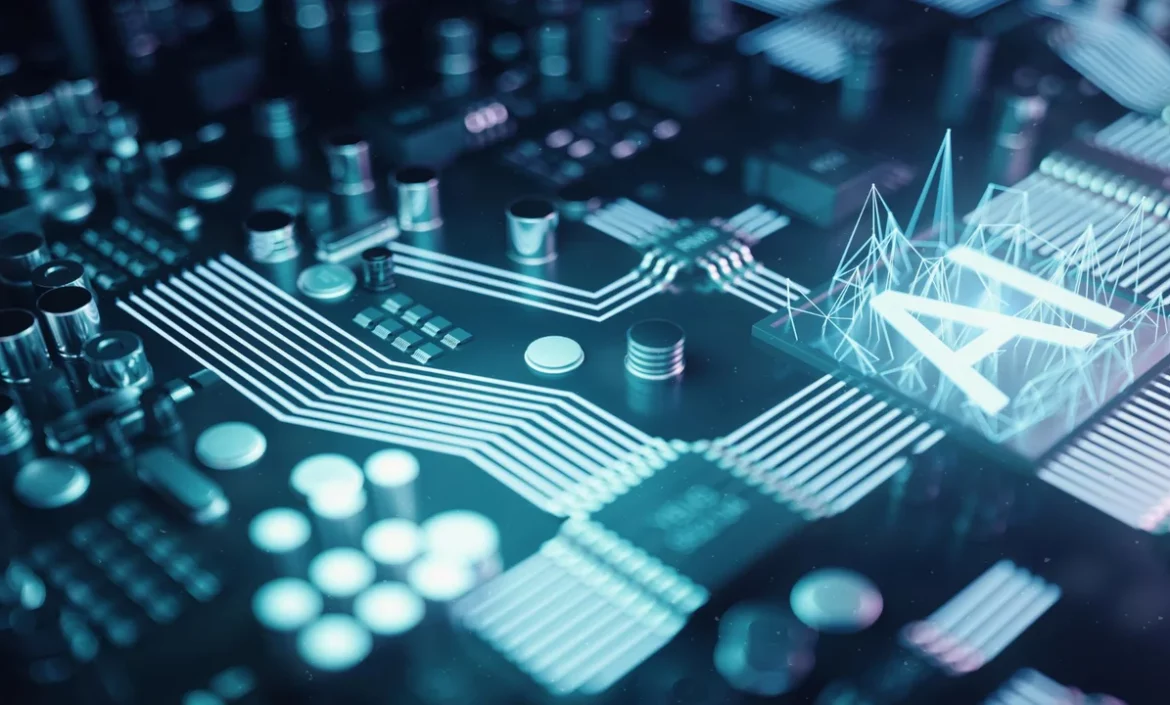Even the most tangible objects, such as a machine, can be virtual! We’ve been making rapid progress in tech innovation thanks to the brilliant talents. This creates countless opportunities for businesses to thrive and amuse their clients.
This article provides answers to your questions about virtual machine technology and recommends best practices to maintain an effective deployment.
What is a Virtual Machine (VM)?
Simply put, a virtual machine (VM) is a digital environment that functions like a computer within a computer. This technology runs on a separate partition of the host server. Therefore VMs deploy their CPU power, memory, operating system, and other resources. In other words, you can benefit from a full computer capacity without the need for additional hardware.
How Does VM Work?
This technology is possible with the power of Digital and virtual solutions. The process depends on the software that simulates hardware equipment. Therefore, you can run as many VMs as you need on your host server.
VMs exist thanks to a hypervisor, a software that oversees this operation. In fact, hypervisors empower Operating systems to increase hardware capabilities, enhance reliability, and reduce costs. Moreover, they allow operators to
- Boost hardware performance: A hypervisor virtualizes and shares resources so that VMs may run without interfering with host server operations. This improves the hardware’s capabilities and boosts efficiency.
- Improve flexibility: By separating VMs from the host hardware, you can construct separate workstations. Hence, you can move the VMs to separate machines and remote virtualized servers without halting them.
Increase security: Since VMs are technically separated from one another, they do not rely on one another. Hypervisors are extremely secure because any crashes, attacks, or malware on one VM do not affect others.
Upgrade your business with virtual machine technology
Virtual machine technology enables businesses with high performance. Thanks to virtual desktop infrastructure (VDI) your team can access desktop environments or open-source operating systems remotely.
Moreover, VDI functions as a digital office, accessible at any time and from any location. Therefore, your team will be more productive by providing simple access to corporate products. Aside from cost savings, security, and scalability, virtual machines provide numerous other advantages to organizations.
What are VMs used for?
Virtual machine technology offers a range of useful applications. Here are a few applications for virtual machines:
- Developing and deploying Cloud-based apps.
- Exploring new operating systems (OS).
- Assisting developers with simpler and quicker dev-test scenarios.
- Running applications regardless of the OS.
Apps for Virtual Machine technology:
There are various virtual machine programs from which to choose:
VirtualBox is a virtual machine program that operates on Windows, Linux, and Mac OS X. VirtualBox is popular thanks to its open-source nature. Since it is a completely free tool, you will not be forced to the standard “upgrade to gain more features” adds. VirtualBox performs admirably, especially on Windows and Linux, where there is less competition, making it an excellent beginning with VMs.
VMware Player is another virtual machine technology that operates on Windows and Linux. In fact, VMware produces its virtual machine software and runs freely on Windows and Linux. However, to get advanced services, you need to get the premium VMware Workstation program.
VMware Fusion and Parallels Desktop offer unique solutions. In fact, they are dedicated to Mac users that want to run Windows applications. The market is rich with virtual machine options, including KVM for Linux and Microsoft’s Hyper-V, for businesses.
For better results, perform a comprehensive assessment of your IT infrastructure before deploying virtual machine technologies.
Virtual Machine Types:
Companies can leverage one of two VMs types:
VM Processing: also known as a VM application and it allows a single process or program to operate on a host server. This type allows businesses to deploy programs on any OS they have on their host device. In other words, you can create a platform-independent environment. Examples of this type are Java Virtual Machine (JVM) and Wine software.VM Systems: also known as hardware VMs, provide virtual operating systems (OS) and replace an actual machine. In this model, the physical resources of the host server are shared. However, they run separate operating systems. Examples of this include VirtualBox and VMware ESXi.
Challenges you may face:
Although VMs offer excellent work environments, it is not all sunshine and rainbows. In fact, your company may face some challenges, including:
- When many VMs operate on the same host, the performance of each might vary according to the system’s workload.
- Licensing models for VM systems might be challenging. Therefore, they may lead to expenses.
- Security is a growing problem due to the rising number of breaches on VMs and cloud installations.
- The infrastructure configuration for any VM system is complicated. Small firms must recruit specialists to properly implement these solutions.
- A data security risk can occur when numerous users attempt to access the same or different VMs on the same physical host.
Virtual Machine in Cloud Computing
Virtualization and Cloud computing are connected at the hip. To take advantage of hybrid Clouds, businesses may create Cloud-native VMs and transfer them to on-premises servers.
Cloud services may also be adjusted to adjust various demand levels. This enhances scalability not just for end-users but also for your teams. Developers, for instance, are enabled to establish ad hoc virtual environments in the Cloud to test their solutions.
Moreover, the host server can distribute resources across several guests with the use of VMs in Cloud Computing. However, each will have its own version of the operating system. This immediately provides a great environment for evaluating other operating systems, such as:
- The production of operating system backups
- Access to virus-infected data
- Beta releases
- Running software or applications on operating systems that were not previously considered.
Cloud VMs for Windows:
Azure, Microsoft’s own cloud service provider, offers several services for software developers, including VMs. As a cloud service, VMs in Azure Cloud Computing allocates numerous images on the cloud platform, making deployment rapid and effective.
Requirements for building a cloud Virtual Machine on Windows 10:
- A solid and safe internet connection.
- RDP software.
- Edge or other browsers.
- An activated Azure cloud account.
Conclusion
VMs are indeed the fruit of innovation. They offer greater support and they hold many benefits for businesses. In this article, we defined VMs technology and highlighted their benefits. Moreover, we offered recommendations for businesses that consider VMs solutions.